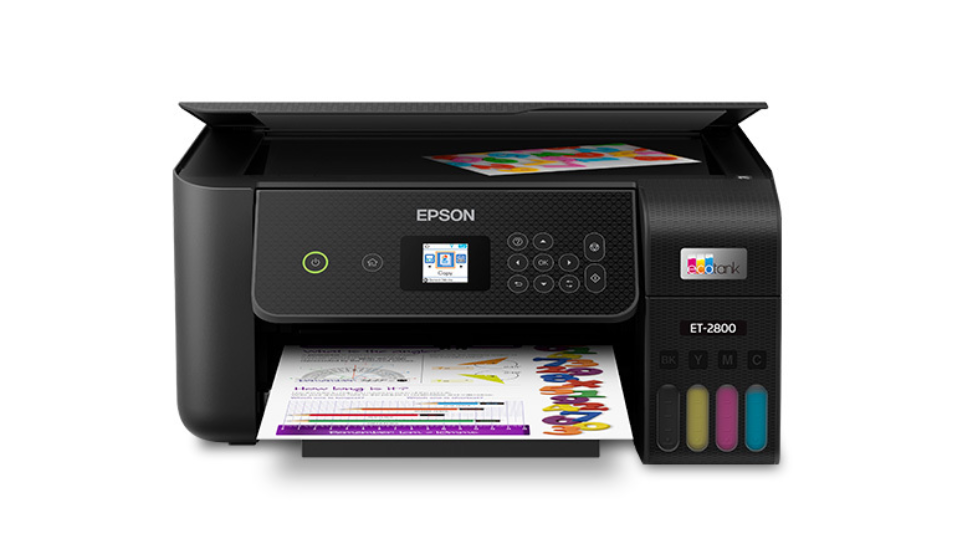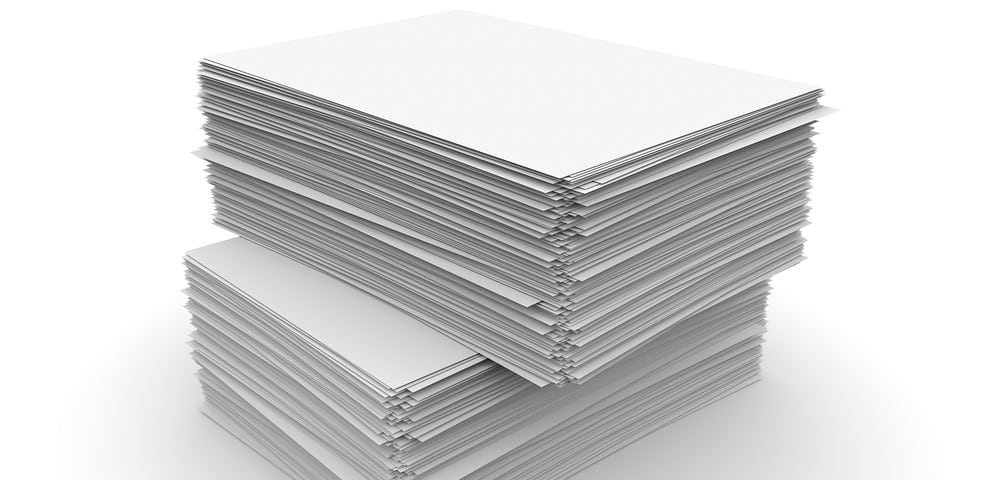Epson EcoTank ET-2850 Review: Print Quality, Ink Cost & Comparison
Meta description: Full Epson EcoTank ET-2850 review: print quality, ink costs, vs ET-2800 & ET-3850. See if this cartridge-free printer fits your home or office.
The Epson EcoTank ET-2850 is a cartridge-free inkjet printer that utilizes refillable ink tank technology to deliver high-yield, low-cost printing for home and office environments. As part of Epson’s EcoTank series, the ET-2850 is designed to minimize printing expenses by replacing traditional ink cartridges with large-capacity ink reservoirs. It supports wireless connectivity, duplex printing, and photo-quality output, positioning it as a multifunctional, sustainable alternative to standard consumer-grade inkjets.
Design & Setup Experience
The Epson EcoTank ET-2850 features a minimalist, compact design that fits well on desks, shelves, or small workspaces. Measuring approximately 14.8 x 13.7 x 7.0 inches, it is ideal for home offices or student setups where space efficiency matters. The matte black finish, simplified 2.4-inch color display, and clearly labeled control buttons provide a clean, intuitive user interface for quick access to copy, scan, and maintenance functions. Although it lacks a touchscreen or an ADF (automatic document feeder), its layout is optimized for light to moderate daily use.

The setup process is straightforward but requires attention to a few details. Upon unboxing, users are prompted to fill the EcoTank reservoirs with Epson’s included ink bottles. The bottles are keyed by color and designed to prevent overfilling or mess—ensuring a smooth, cartridge-free experience from the start.
Wireless setup supports both 2.4GHz Wi-Fi and Wi-Fi Direct, allowing users to connect the printer to their network or mobile devices without needing a router. You can initiate setup via:
-
Epson Smart Panel app (iOS/Android) for guided connection and driver installation
-
Built-in control panel for manual configuration
-
USB connection (as a fallback or for local installs)
Driver installation is streamlined through Epson’s support page, where the EcoTank ET-2850 drivers are available for Windows and macOS. The mobile app further allows for firmware updates, ink level monitoring, and remote print jobs—all accessible without needing a computer.
However, some users report minor setup issues such as:
-
Wi-Fi not recognizing on dual-band networks
-
Firmware prompts during initial setup
-
Delayed detection via mobile app
These issues are generally resolved by performing a manual network reset, restarting the router, or using the USB setup first and switching to Wi-Fi later. Epson provides a step-by-step online guide and support portal to address these common concerns.
Print Quality and Performance
The Epson EcoTank ET-2850 delivers reliable performance and above-average print quality for its price category, making it a solid choice for users who need a balanced combination of text sharpness, color accuracy, and print speed for everyday use.

Document Printing (Black & Color)
For standard documents, the ET-2850 uses Epson's PrecisionCore Heat-Free Technology to produce crisp, smudge-resistant text in black and well-saturated colors for charts, forms, and light graphics. Text is clean and highly legible even at small font sizes, while color documents maintain good line definition without bleeding or banding.
-
Black text speed: ~10.5 ppm (pages per minute)
-
Color document speed: ~5 ppm
-
Print resolution: Up to 5760 x 1440 dpi
-
Great for home office, student assignments, and everyday reports
Compared to cartridge-based printers, the ET-2850 delivers lower cost-per-page output while keeping pace with general home-use performance expectations.
Photo Printing (on Glossy Paper)
Despite being a 4-color printer, the ET-2850 handles photo printing reasonably well for casual use. On glossy paper, it produces vibrant images with decent detail retention, especially in well-lit or natural-toned photos. However, the lack of pigment black ink and limited color depth compared to 6-color photo printers may result in:
-
Slightly muted shadows
-
Softer edge contrast
-
Longer drying times on glossy paper
-
4x6" borderless photo time: ~43–60 seconds
-
Photo print quality: Clear, but not professional-grade
-
Suitable for scrapbooking, family photos, or school projects
The ET-2850 balances photo quality with ink efficiency, making it an appealing option for occasional photo printing.
Duplex & Borderless Printing
The automatic duplex printing feature allows the ET-2850 to print double-sided documents without manual intervention—an essential for reducing paper use in home offices or student settings. Print speed slows slightly in duplex mode but remains consistent and accurate.
-
Duplex speed: ~6–7 ppm (black & white)
-
Supported sizes: Letter, A4
-
Maintains margin alignment and clean backside registration
In addition, the printer supports borderless printing for media sizes up to 8.5" x 11", which is particularly useful for:
-
Photo layouts
-
Marketing materials
-
Full-page design proofs
Whether you're printing homework, business flyers, or family photos, the ET-2850 covers a wide range of print scenarios with strong, consistent output.
Ink System and Cost Efficiency
A standout feature of the Epson EcoTank ET-2850 is its cartridge-free printing system, which significantly reduces long-term ink expenses and environmental waste. Instead of relying on small, disposable ink cartridges, the ET-2850 uses refillable high-capacity ink tanks that you fill using Epson’s EcoTank ink bottles—each color-coded to prevent mix-ups and designed with spill-free nozzles.

This ink refill system not only simplifies maintenance but also offers exceptional page yields. According to Epson's official specs:
-
Black ink yield: Up to 7,500 pages
-
Color ink yield (per set): Up to 6,000 pages
-
Total cost per page: As low as 0.3 cents (black) and 0.9 cents (color)
Compared to traditional cartridge-based inkjets, where replacement cartridges can cost more than the printer itself, the ET-2850 offers dramatic savings—especially for users with moderate to heavy printing needs.
In practical use, a full ink set can last months or even a full year, depending on usage. The transparent front-facing tanks allow you to visually monitor ink levels, so there’s no guesswork or sudden ink outages. Refilling takes just a few minutes and does not require any special tools or technical skill.
Cost Efficiency Summary:
-
Initial investment: Higher than entry-level printers, but recouped over time
-
Running cost: Among the lowest in the home printing category
-
Best use case: Ideal for families, students, remote workers, and anyone printing 200–500 pages per month
Overall, the ET-2850’s EcoTank system provides a sustainable, budget-friendly alternative to cartridge models, aligning with both economic and environmental priorities.
ET-2850 vs Other EcoTank Models
The Epson EcoTank ET-2850 sits in the middle of Epson’s EcoTank lineup, bridging the gap between entry-level models like the ET-2800 and more advanced, office-focused models like the ET-3850 and ET-4850. Choosing the right model depends on your priorities: whether it's budget, features, or print volume.
Below is a quick side-by-side comparison of the ET-2850 and its closest siblings:
|
Feature |
ET-2800 |
ET-2850 |
ET-3850 |
ET-4850 |
|
Price Tier |
Entry-level |
Mid-range |
Upper mid-range |
Premium |
|
Auto Duplex Printing |
No |
Yes |
Yes |
Yes |
|
ADF (Auto Document Feeder) |
No |
No |
Yes |
Yes |
|
Display Type |
Basic LCD (no color) |
1.44" color display |
2.4" color display |
2.4" color touchscreen |
|
Print Speed (B/W / Color) |
10 / 5 ppm |
10.5 / 5 ppm |
15.5 / 8.5 ppm |
16 / 8.5 ppm |
|
Recommended Use |
Light home use |
Home & student use |
Home office |
Small office |
|
Connectivity |
USB / Wi-Fi |
USB / Wi-Fi / Wi-Fi Direct |
Ethernet / USB / Wi-Fi |
Ethernet / USB / Wi-Fi |
|
Voice & App Support |
Epson Smart Panel only |
Epson Smart Panel + AirPrint |
Same |
Same |
ET-2850 vs ET-2800
The ET-2850 is a clear upgrade from the ET-2800, offering auto-duplex printing, a better color display, and slightly improved performance. If you're printing frequently or want the convenience of two-sided printing, the ET-2850 is the better value long-term.
ET-2850 vs ET-3850
While the ET-2850 is great for homes, the ET-3850 adds an Auto Document Feeder (ADF) and faster print speeds, which make it better suited for users handling multi-page scans or larger volumes. However, it comes at a higher price point.
ET-2850 vs ET-4850
The ET-4850 builds on the ET-3850 with a touchscreen interface, fax functionality, and slightly enhanced networking options. It’s ideal for small businesses or power users who need more control and productivity features.
Final Verdict: Should You Buy the Epson EcoTank ET-2850?
The Epson EcoTank ET-2850 stands out as a well-balanced, mid-range cartridge-free printer designed for home users, students, and remote professionals. With its refillable ink tank system, low cost per page, and essential features like automatic duplex printing and wireless connectivity, it offers excellent long-term value over traditional inkjet models.
While it lacks premium office features like an ADF or a touchscreen, the ET-2850 excels in delivering reliable performance, clear text, and decent photo output for its category. Its compact footprint, quiet operation, and support for mobile printing tools like Epson Smart Panel make it especially suitable for everyday printing needs.
For users seeking a cost-efficient, eco-friendly alternative to cartridge-based printers—without compromising on core functionality—the Epson ET-2850 is a smart and dependable choice.